
How to Display Google Reviews if you have a “Service” Area Business Profile listing
If your Google Business Profile account is set to a Service Area listing rather than a specified physical address, it can be quite a challenge to display your hard-earned reviews on your website. At least, that was my experience recently when required to do that for several websites.
The usual process is to use the Google Place ID Finder map to get your unique Place ID. However, that does not work for a Service Area listing – you do get the Place ID for the Address that you opted not to display, but there’s no Review data associated with that address.
Most of the Google Reviews plugins for WordPress assume that you’re operating a location-based business, not a service area provider. The very first input question is “Enter your Place ID” and that leads to an epic fail on a whole series of plugins… But there’s more to the story…
Google Reviews Display Options
There are 2 standard approaches to getting your Google reviews displayed in your website:
1.) Reviews plugin based on Place ID: find it in the Google Place ID Finder tool by Address and/or Business Name. However, this won’t give you a positive result for a My Business coverage-area type listing.
2.) Reviews plugin based on Google OAUTH login: where the Reviews plugin asks for your Google Account Email and password, and then accesses your My Business Account directly. You can then select the business you want to display reviews from. Plugins that operate this way are:
- https://taggbox.com/
- https://tagembed.com/
How to get the correct Google Place ID for Service Area listings?
Do this by opening your Business Profile Manager and choosing either Maps or Search in the Chrome web browser:

When the listing opens, find “Get more Reviews” link
And then right-click on it and select the “Inspect” option
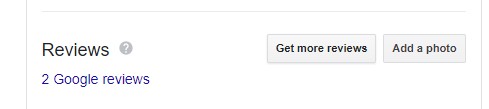
The Dev Tools window should open – next, hit the CTRL+F keys to initiate a search…
Type in: data-pid and press enter.

That gets you onto the code block containing your Place ID, above…
Right-click the code block and choose Copy / Copy Element
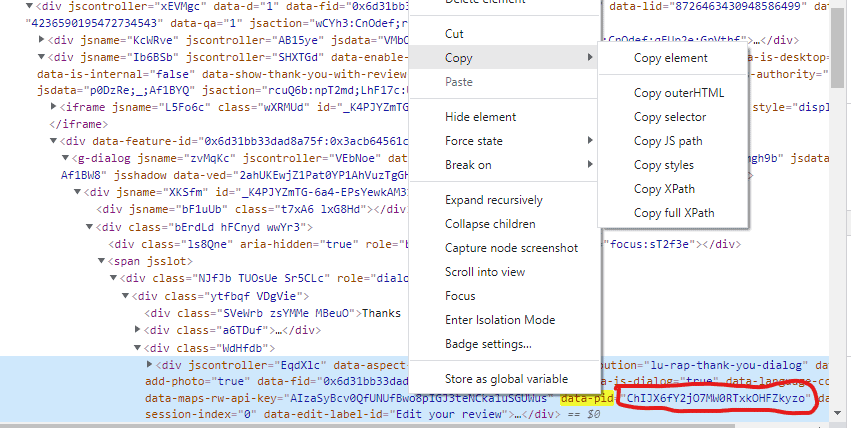
Paste the code into Notepad and then copy the Place ID contained in that data-pid section…
Now that you have the correct Place ID, you or your SEO specialist may (or may not) be able to use one of the free Google Reviews plugins based on Place ID. In my case, even armed with the Place ID for listings based on coverage area, I still could not get the reviews to display.
Other Topics of Interest
Reviews Integration Options
But wait, there’s more! There are premium plugins that can integrate data from multiple Reviews (Google, Facebook, Yelp, TripAdvisor and many more) platforms and display your reviews in a variety of styles and formats, such as Sliders, Grid or Masonry Grids and Badges. Ask your SEO agency what best fits on your site…
One such example is:
WP Review Slider
https://ljapps.com/wp-review-slider-pro/

To resolve my challenges alluded to at the outset, I ended up messaging the WP Review Slider Pro support team and got a very prompt and helpful reply from the developer. Josh is an extremely helpful guy and I really was impressed!
Even armed with a valid and functional Google Places API key and my Place ID, access to the Reviews continued to be a challenge:
{
"error_message" : "The provided Place ID is no longer valid. Please refresh cached Place IDs as per https://developers.google.com/maps/documentation/places/web-service/place-id#save-id",
"html_attributions" : [],
"status" : "NOT_FOUND"
}However, Josh suggested the alternative method of using the plugin’s “Google Crawl” option instead of “Google Place ID” and that worked perfectly.
Another example is:
Elfsight Reviews:

Elfsight would not process the Place ID even if you had already found the Place ID by the method listed earlier in this post – cannot get any data directly from it.. However, they could re-extract that same Place ID AND data from the Google Maps display of your Google Business Profile listing by accepting the full map EMBED code: into the search panel, iFrame and all… Elfsight then extracts the Place ID but must also capture other parameters that allow access to the Reviews.
This issue is an important component of Local Search services that help boost both your Local 3 Pack / Map Pack AND your organic rankings.
If you found this Service Area Listings post to be helpful, I’d be delighted if you took a moment to add a review:
TheSEOguy Reviews page: https://g.page/r/CU8ZDhxWZMs6EAg/review
References
- https://www.callrail.com/blog/guide-to-google-my-business/
- https://support.google.com/business/answer/9157481?hl=en
Page last updated on Wednesday, October 11, 2023 by the author Ben Kemp
